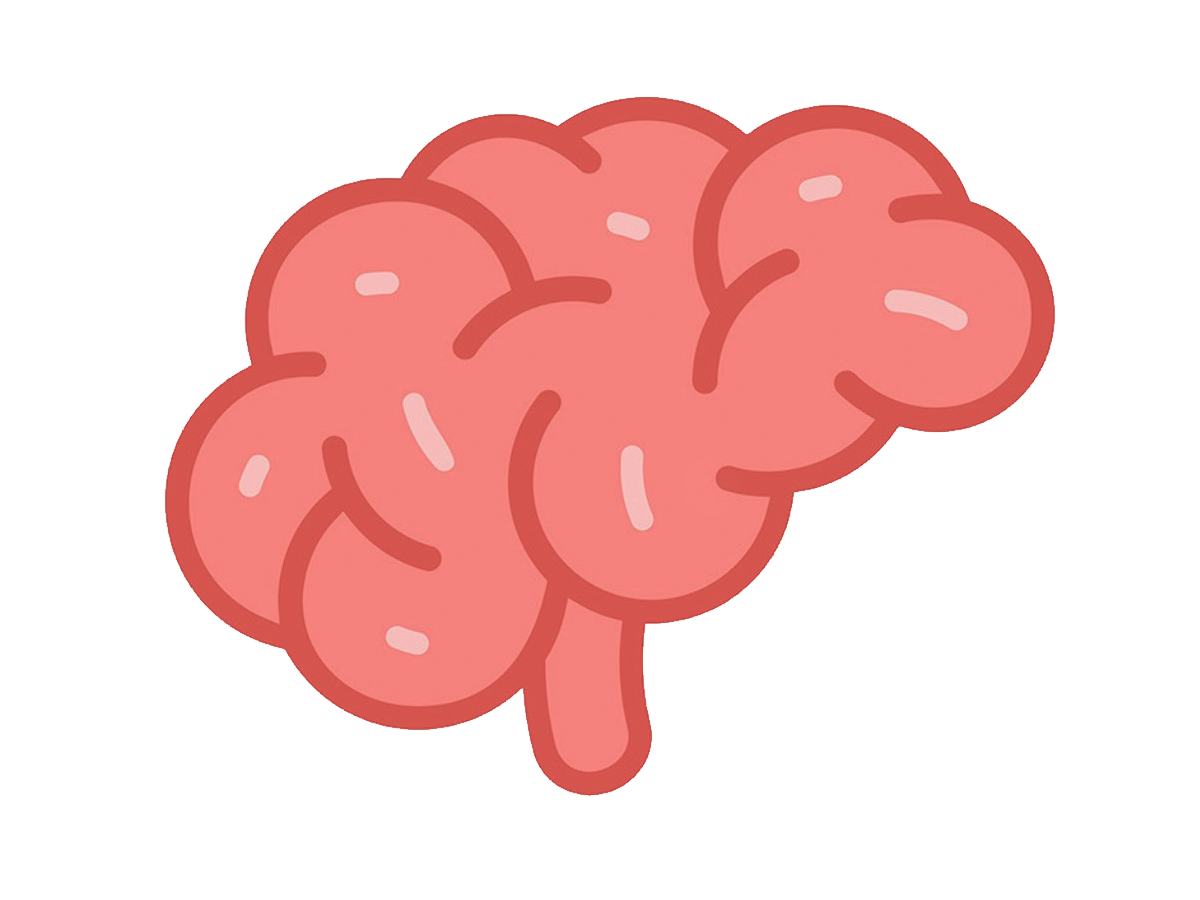Tips and Tricks
for Dealing with Online Courses
15-20 minute read
What a mess things are right now, eh? If we only focus on school (and temporarily ignore the rest of everything else that’s going on in the world), you’ve now been parachuted in to a bunch of online courses and likely haven’t taken any before.
In a previous post, we talked about these beasts and how they aren’t as bad as you think, but they aren’t a one-size-fits-all solution either. In this one, what I want to cover are some simple strategies that you can use to deal with these online courses more effectively.
One last note before I get in to it: I’ve been talking about “up cycling” content a lot lately - how can we learn or write one thing but apply it to many others? This stuff about the online courses can also apply to other things. I incorporate these points in some way to my own work running Brainstorm, so I’ll be sure to point out how I apply each of these points outside of studying online courses.
1 - Take Advantage of Resources
This one sounds like a no-brainer, but it’s easy to miss. Consider this: you’re doing an online course, so you’ve got access to a computer. I’m also assuming that you’ve got a smartphone available as well because (figuratively) everyone has one of those. These two tools are so beyond powerful for you as a student, but we mostly just use them to goof off and do the occasional assignment. Think about what you have there, though…
Digital calendars and schedules
Online graphing calculators (ex: Desmos)
Document collaboration and sharing (ex: Google Docs)
Online Help Forums (ex: Quora, StackExchange)
Specific apps for just about anything.
Take advantage of these tools! It takes time to learn them and turn it in to a habit, but once you’ve got it locked in I promise you your life will be made that much simpler.
Not only can you go find your own specific resources, but you can also use the ones built straight in to the learning platform you’re using. Take an hour at the start of the semester to familiarize yourself with the platform. You’re there to learn math/science/history/whatever, so having to learn how to use an online platform at the same time can be troublesome. My recommendation is to allocate some time to learning how that platform works, what features it has, where your assignments are, etc. If you do that when nothing’s due and you’re stress-free, you can take that time to figure out how to do what you need to do with that platform much more easily, and only have to focus on learning and understanding the course content from there.
What do I do?
I sync my schedules across all of my work computers, my phone, and my watch so I always know when my students and meetings are
I put reminders in my phone/computer for key project deadlines and checkpoints. (more on this soon!)
I have a dropbox set up for key files I need to share with tutors
If I don’t know how to do something, I will almost immediately google it - it’s unlikely that I’m the only one that’s having that problem.
I have an app for tutor schedules, I have one for payroll and invoices, I have one for my whiteboard I use for online tutoring, I have one I use for graphic design, etc. I’ve got it so ingrained in to my workflow that it’s just automatic for me at this point: “When is so and so working? Check TeamUp.”
2 - Time Management
Unlike having a class at a regularly scheduled day/time in a classroom or lecture hall, you’re now moving things online. You don’t have to worry about traffic, you don’t have to worry about outfits or makeup, you don’t have to worry about the lineup at Starbucks - easy, right? I bet you’ll be late so much more frequently, and it’s going to come down to time management. On a personal note, this is something with which I have difficulty - I need to constantly focus on this.
Set some goals for yourself at the start of each class based on when assignments are due, and set goals for progress deadlines along the way. If you know you have an essay due in two weeks, make sure the research is done by the end of the first week and your draft is done within the next 2-3 days. That will give you some time to work through edits and create a polished final copy. Don’t save it to do on the last day! That’s how you get a lousy essay and a lousy mark.
When dealing with the day-to-day stuff, checklists are also key. Write down what you’d like to accomplish for the day in each of your courses and focus on that. When you have your daily goals written down, it makes it easier to be sure you’re staying on task with them, and makes it much more visual how much you have left to do.
Schedules are also key, not only so you know when your classes are, but also to keep you accountable to those checklists you wrote for yourself. If you said “Today I’m going to write a blog post about strategies for online learning”, that’s a great goal. When are you going to do it, though? That’s where your schedule comes in. When you play your checklist off of your schedule, the two of them become inseparable bffs - now you know what you need to do and when you’re going to devote time towards it.
Finally, and most importantly is rewarding yourself. “A finished task is a reward in itself", said some boring dude at some point. They’re probably not wrong, but it’s okay to treat yourself. Allow yourself to take a break after hitting key milestones in your daily checklist. Maybe once you’ve finished the first problem set, you’ll take a break and grab a snack before moving on to the next one. Maybe when you finish a report you’ll treat yourself to lunch or something. I don’t know. You do you. What is going to be an effective reward to keep you moving towards the finish line?
What do I do?
I have a series of checklists with automatic repeats set up (ex: pay credit card, process payroll, etc.), or one-time reminders on certain days to redirect my attention back to those tasks.
Throughout the day - and this is new to me - I’ve started scheduling time to work on administration and course writing. Even if it’s just half an hour. This blog post is in my schedule! The effect has been that I feel more organized, and significantly less overwhelmed when I think of all of the “extra paperwork stuff” I have to do throughout the week.
At the end of large projects, I like to take a part of the fees I received for it and “upgrade” something in my home, and something in the office. That way it’s a tangible thing that acts as something of a trophy for having accomplished all of the goals I had to. They don’t need to be HUGE rewards, either, but something that you can “treat yourself” with is always a nice end to a project.
3 - LOCATION, LOCATION, LOCATION
Your environment shapes you and the way you process and experience things, and we shape our environment in order to have it work the way we want it to. Consider where you live: there’s some order to the arrangements in a very general sense. Cooking stuff goes in the kitchen, personal hygiene in the washroom, comfortable sleeping spaces in the bedroom. Do you have a dedicated space to study? On your bed? On the couch? Surprisingly, comfort isn’t king when it comes to effective studying (and by extension, effective work through your online courses).
Set up a desk, a chair, and a light somewhere quiet. This is your study space now. When we sit somewhere we associate with relaxation and comfort, it’s a lot more challenging to bring something potentially stressful and frustrating (like studying) in to that space. We’ll have a tendency to want to mitigate that stress and frustration with more comfort - so we may wrap up with a blanket, put a TV show on, etc. - and continue to detract ourselves from what we’re trying to do: work.
Back to our study space, we want to minimize distractions as much as possible. We haven’t all got the luxury of having a dedicated room to make a home office, or having something away from traffic noise, but we can take steps to make our space more suitable for studying and working.
Keep temperature regulated - Not too hot so you get drowsy, and not so cold that it’s uncomfortable.
Good air flow - In small spaces, CO2 levels can build up and tire us out early. Get a window open and a fan pushing the air around and keep that fresh air coming!
Sufficient lighting - Having a light source that isn’t just our laptop can help reduce eye strain especially if we’re reading things out of actual real books. Make sure your space is well lit.
Minimize unwanted sound - This one’s a tricky one, and may call for some special equipment. Heavy curtains can help cut outside noise down, while closing a door can help cut it down from inside. If you’ve got the opportunity, noise cancelling headphones are a godsend for getting work done quietly and distraction free. Our animal brains are going to focus in on any sort of unexpected sound (because it’s 100% a predator coming to eat us), so minimizing the impact of this sound can help us stay in “flow” - a state of mind that facilitates high attention to a task (ie: “in the zone”) - and work much more effectively.
What do I do?
I have a small home office set up in a part of the bedroom we don’t use because it’s an awkward tiny space - perfect for a single-function area. I have my laptop, desktop, and 3d printer on my desk, and all of my important notes strung up next to it on a clothesline-style setup for quick access.
I’ve got a window in front of me and a fan behind me. I prefer to be warmer so I’ve likely got the two of them off, but I make sure that there’s still a bit of air flow through here to get those pesky CO2 molecules to a reasonable concentration.
I’m the only one at home during the day, so while there’s no household noise it doesn’t change the fact I live near a train station and those things can get loud! Curtains and door closing won’t help since they rattle the house. Fortunately I grew up near train tracks as well, so I’m very used to the intermittent noise (and find it somewhat comforting, strangely), but the air conditioners and 3d printer on my desk can be distracting sound-wise. One of my rewards to myself was noise cancelling earbuds, and they’ve been wonderful for helping me focus on things. Even with no music on, having the idle noise cut down is soothing and helps me focus.
4 - Recognize you aren’t alone with your challenges
You aren’t the first person to get stuck on something, and you aren’t the last. Reach out for help when you need it. Speak to friends, siblings, parents, classmates, professors, whoever you think might be best suited in that particular realm. Ask for clarification if you don’t understand an assignment, or google specific questions in your homework to see how other people have solved it (be sure to follow this up with practicing similar questions or this will likely make things worse.
The reason nobody asks questions in class is because they don’t want to look stupid, surely. But it’s not just you with that thought. It’s likely a lot of people in your class. Consider: how many times have you seen ONLY ONE question get asked? In my experience, it’s usually that first question that opens the floodgates and starts more and more people asking. You’re in school to learn, so even if you do “look stupid” by asking a question, it’s only a temporary thing - that question is you improving yourself.
With online classes, it can be a bit trickier with limited access to your instructor. You will have many other ways to reach out, though, so there’s not much to worry about there. Remember: lean on those resources you have - talk to classmates, look online, do what you need to do to get through the challenge you’re having and move on to the next one.
What do I do?
Look online. Seriously. If I’m stuck on something, especially while teaching, I’ll turn my laptop around to show my student my screen as I google my problem word for word as I’m thinking of it in my head. It’s probably not the “most proper” way to use a search engine, but you better believe I’m not the first one to look up “what is the atomic mass of potassium”; google has that answer indexed for you, don’t worry. It’s likely that you aren’t the first person stuck on whatever you’re stuck on, and further likely that you aren’t the first person to have looked for answers online. Do that as your first step.
I’ve started new projects and not known what to do to move them forwards. I’m critical of “business tips” online, so that eliminates a route of advice for me. However, I do know other people that run their own business, so I can speak with them and get their advice and input on how to proceed.
Call the company! I couldn’t figure out how to sync the files on my laptop and desktop, but I knew it was a thing. The self-help tutorials online didn’t work because I didn’t really know what I was trying to ask, so I just called the manufacturer directly and got a step by step walkthrough. It’s what the support lines are there for!
Online learning is new for most of you and going to be terrifying from the get-go for one or many reasons. Learning a new platform at the same time as learning a new topic can add on to the challenge, especially when you are worried about the course content by itself. You aren’t the only one to face these challenges, and certainly not the only one to feel defeated by them. The silver lining is that in addition to the online course content, you’ll also be learning more about personal resilience and self-help than you have in any other course - these skills are unbelievably valuable, and arguably equally if not more important than the content you’ll be covering in the course itself.
If you feel like you need help, our tutors are here at any time to help get you back on the right track and get through your online courses. Reach out when you need help. We’re here for you when you need it.